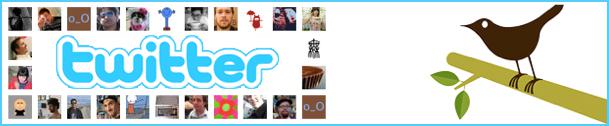
General Growth
- Twitter is the third largest social networking site after FaceBook and MySpace
-
Traffic to Twitter.com increased 95 percent from 9.8 million to 19.1 million in March of 2009
-
Twitter has six million active users
- Twitter Has Steady 20% Daily Active User Rate
-
According to eMarketer 3.8% of all internet users are Twitter users
-
The number of Twitter users is considerably greater than the number of visitors to Twitter.com as a result of the multiple access points for the service, including mobile devices and desktop apps.
-
An estimated 60% of Twitter users are from outside the US
Helpful Tools
Brand monitoring * Tweet Scan - Set up alerts for mentions of your brand and related key words * TweetBeep Twilert - Like Google alerts for Twitter * Twollow - Auto-follow people that mention your brand * Twitterless - graphs your followers and tells you who stops following
To build your follower base * Twitter Search - Helps you find your audience * We Follow - User powered Twitter directory * Just Tweet It - A good Twitter directory. Make sure you are listed * Mr. Tweet - Discover new people, get relevant followers and usage stats
Engage your followers * TwtQpon - Create coupons for Twitter and give incentives to follow you. * StrawPoll - Poll your followers. Ask questions and get feedback. * TwitPic - Share interesting photos of new products, office antics, etc.
Do's and Don'ts
What you should do on Twitter * Start discussions around your brand * Listen to what people are saying about your brand. * Be proactive about responding. * Keep it positive and manage your reputation * Respond timely to replies * Keep things interesting by varying tweet style and subject matter
What you should not do on Twitter
- Don't toot your own horn too much
- Don't bombard followers with links. Instead, introduce links with useful and meaningful discussions.
- Don't disrespect the Twitter community
- Don't have a cavalier attitude about Twitter
- Avoid low quality replies that make followers think you are a robot
- Don't sound like a broken record
Tips for using Twitter
If you precede someone's username with the @ symbol in a post on Twitter (i.e. "@tomraftery how is it going?") then your post appears in the Reply tab on their Twitter page. This works whether they are following you or not. When you @reply to someone, they are likely to check out your profile and may decide to follow you. This is a very powerful way to build up your network with people who don't necessarily know you but with whom you want to connect.
Always remember, if you @reply someone looking to get their attention or hoping they will follow you, they will likely click through to check out your Twitter page. There are many bots on Twitter so to weed out real/interesting users from bots. You can look at a persons most recent posts to see what they are talking about (if their posts are all links to one site, forget it!), You can look at the number of people they follow vs the number of people following them. If they are following 1,000 say and have very few followers, it is a sure sign that they are a bot who just auto-followed lots of people.
If you precede someone's username with "d " (i.e. "d tomraftery how is it going?") this sends a private message only to them - called a direct message or DM. You can only send DMs to people who have chosen to follow you.
Use your Twitter username everywhere - add it to your email sig, put it on your business cards, leave it in blog comments - don't spam, just do it where appropriate.
Looking for more info? Our marketing specialists would be happy to take the time to speak with you more about Twitter and other online marketing tools that can be used to promote your brand and grow your business.
Interested in having Cuker Interactive manage your Twitter strategy? We are all about RESULTS. Contact us today:
Cuker | Interactive + Marketing www.cukerinteractive.com [email protected] (858) 345-1378 ext. 1