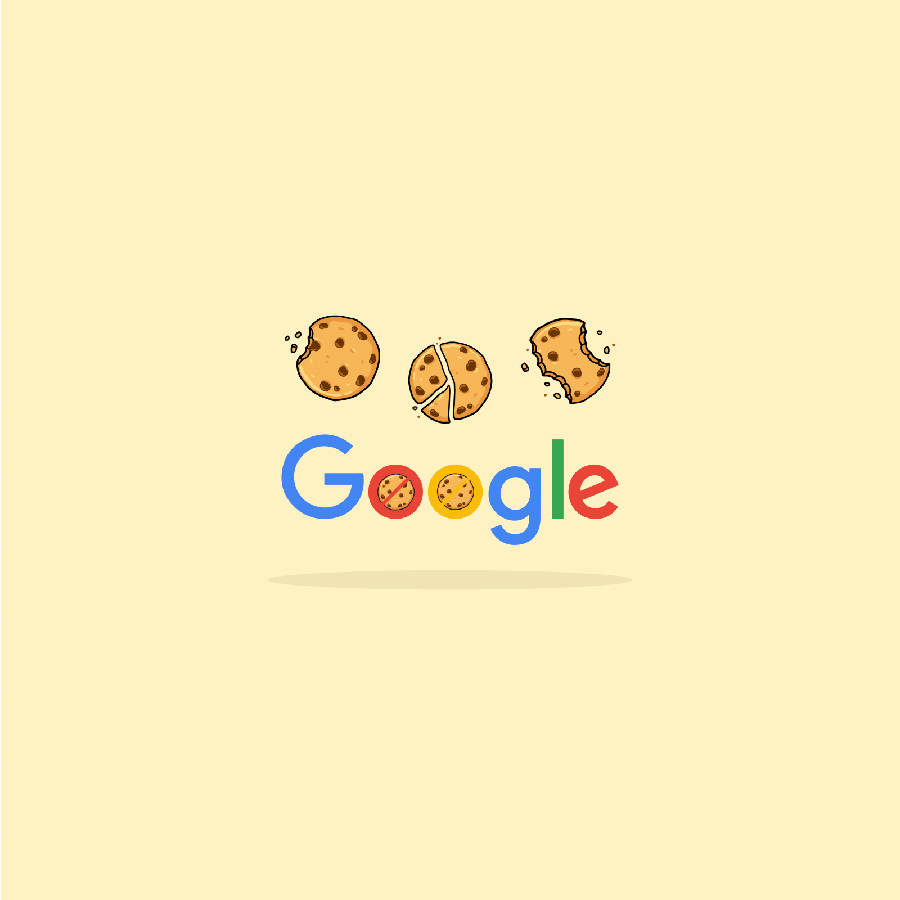Preparing for Your Website Redesign
Things to consider that will make your redesign run smoothly and maximize results.
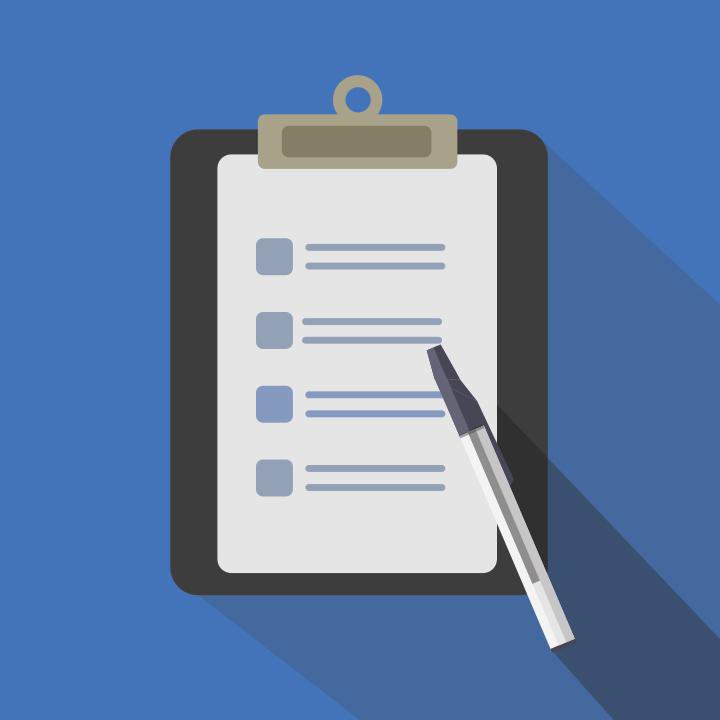
Going through a website redesign should be fun and exciting. It’s a chance to rethink how you present your brand digitally and create a fresh website that everyone in the company can be proud to promote.
Before you start on your journey, here’s a list of things you should consider based on our experience that will help make your redesign run smoothly and maximize the results. Of course, we focused on preparation and process, as we already assume that you know how to throw a launch party!
1. Clarify Your Goals
Redesigns don’t just come out of the blue. You most likely have pressing needs that are pushing for the redesign. It might be the need to go mobile responsive, a poor user experience on the current site, a major brand shift, or a technology replatform stimulating a breath of fresh air. Identify what key accomplishments will make the endeavor worthwhile, and filter that list by what is realistic and can clearly be measured.
Maybe you are looking for a more effective site navigation, and establish success as a lower bounce rate or longer time spent on the site. In the end, most sites look to conversions, be they eCommerce sales or lead submissions, as their ultimate measure of success - so make sure you know what elements of your redesign are in place for your ultimate goal. If not, you might want to line up a strategy phase to make sure you have identified how the redesign can bring the greatest ROI.
Summary: Start the process with clear, achievable goals.
2. Start and End as the User
This is very important, and commonly overlooked. You should start the process by using your existing website like one of your customers. Navigate your website in the most common use cases. If you’re selling online, go all the way through the checkout and even have a product shipped to your house so that you get a feel for the full experience.
Then at the end of the website redesign process, do the same thing and ask yourself - beyond just looking better, is the customer journey better?
Summary: Begin and end the process by navigating your website like a user.
3. Get Everyone Involved Upfront
We start all of our projects with upfront strategy sessions to get everyone involved. It is vital to get every key stakeholder involved early. When you have everyone from sales, marketing, product, and customer service engaged it makes it easier to achieve a committee consensus at the end - and the ideas and insights will improve your customer experience overall.
Summary: Getting everyone involved up front makes it easier to drive consensus.
4. Make Data-Driven Decisions
Periodically throughout the project, you’ll have to make strategic decisions. Don’t just rely on your gut, challenge yourself to reference your analytics to validate and support decisions. You will get deeper insight, learn more about your customers, and have stronger buy-in from your team.
Summary: Use analytics to inform strategic decisions.
5. Planning is Everything
Don’t shortcut the planning process to try to jump right into a race to the end. That’s a recipe for a long, exhausting revision cycle at the end, and potentially a failed project. Spending more time on upfront planning pays off in the end.
Summary: Don’t shortcut the planning process.
6. Accountability Over Process
It’s important to be organized and lay out your project milestones, phases, and tasks. And most importantly, establish accountability within your team up front. Make it very clear to everyone who’s responsible for which aspects of the project. This will make for a smooth working dynamic.
When it comes to process, everyone approaches their work differently. Don’t try to impose a process on team members that’s overbearing. Focus on the mission and the timeline and as long as they are achieving the goal, let the team do it their way. You’ll have a happier, more motivated team.
Summary: Establish clear roles and accountability. Let the team do it their way, as long as they achieve the goal.
7. Have a Point Person
In an ideal world every organization has a certified project manager, but that isn’t always the case. In our experience, the best point person on the client side has the following attributes:
- A fundamentally organized person
- A clear vision of the broader brand / business goals of the redesign
- Decision-making power and/or a clear line of communication with all the stakeholders
- A clear schedule (i.e. they aren’t attending conferences every month or hold accountability for another major initiative during the same timeframe)
- Well versed in the digital world (the terms JPEG, CMS, or wireframe shouldn’t raise eyebrows)
- Ready to clearly identify accountability within the organization
As a client point person, trust your agency partner. They’ve been there before and can help you through the project. Even when it comes to navigating client side, you can reach out to one of the agency executives for help.
Summary: Assign a naturally organized, tech-savvy person who can drive forward important decisions.
8. Organize Your Content
Everyone knows the cliche that content is king, and that’s why it’s one of the most important things to know when heading into a site redesign. Whether it is Google Drive, Microsoft Sharepoint, Dropbox, or a good old-fashioned folder structure, establish a central location for organizing your content.
We work with our clients to make sure they have clear direction and frequently help produce their web content. Take this as a great opportunity to patch up inconsistencies in your brand content and ensure consistency.
Summary: Create one central location for your content.
9. Plan for QA
You don’t have to be a project manager to know that projects miss deadlines and timelines get squeezed. And any seasoned manager knows that even the best planned initiatives require those extra days or weeks of Quality Assurance.
Plan to have enough time for not only the core team, but other stakeholders and resources in your company to walk through the redesign top to bottom to make sure you are hitting your goals and delivering the highest quality, on-brand experience. In the final push there will always be some bugs and UX imperfections. Make time for them, as they can have a big impact on your end-user’s first impressions of your redesign!
Summary: When planning your rollout, account for extra time for QA and leave some room for your internal stakeholders to have time to review the site and provide input.
10. Know the Trends
The digital world moves fast and spawns new acronyms and lingo every month. Your point person doesn’t have to be a tech guru, but it will speed up and improve communication if they are familiar with the current lingo. This extends beyond tech lingo into marketing and content management lingo as well.
Part of any redesign process is working with brand assets, so when asked for vector logos, hero images, or SKU lists, it helps when both teams know what this means and where to find them. Ultimately, if someone mentions a term in a meeting that isn’t clear, just ask! If it comes via email, you are already poised to copy and paste it into your preferred search engine.
Summary: Get to know the trends. Google is your friend.
11. Be Flexible
Projects are long. Everything is not going to go perfect. Stay flexible and focus on achieving the mission. If there are a few bumps along the way, that won’t matter if the mission and results are achieved.
Summary: Be flexible. Stay focused on the mission.
12. The Final Push
The 90% point is the hardest, and there will be fatigue. The end is in sight but it takes a final push to get there. It’s so close, but there is a long list of revisions that needs to be done to get to completion.
If you’re leading the project, now’s a good time for a team pep talk - thank everyone for the hard work so far and acknowledge that it’s going to take one final push.
Break up the list into items that you want to complete each day and it will make it easier to work through. Assign clear accountability for each item on your list.
Some last items might feel like they just aren’t going to fit. This is the time where being a little flexible and creative can get you to the end.
Summary: The 90% point is the hardest. Have a pep talk and push to the end.
Have Goals, Be Organized, Empower Your Team
Sharpening the axe makes all the difference, and redesigning your website is no exception. As with any major project that has such a significant impact on a business, there can be a lot of trepidation and uncertainty going into the project.
There might be multiple stakeholders with differing concerns, a shared memory of less-than-successful redesigns in the past, or just the daily grind that makes it feel hard to focus on a longer term project.
Take a moment to run through our checklist and see how ready you are. Getting your team prepared can not only streamline the process, but also supercharge the results!